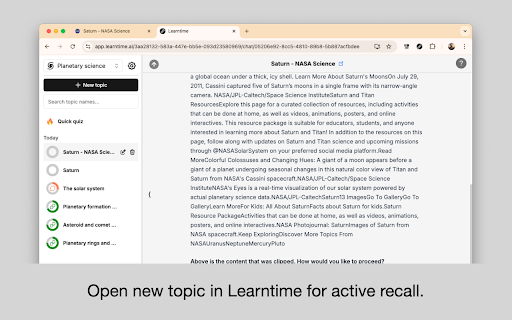Learntime Web Clipper in Chrome with OffiDocs
Ad
DESCRIPTION
Save web pages as topics in Learntime for active recall and spaced repetition learning.
The Learntime Web Clipper helps you save web pages to your personal Learntime study materials. Before saving any content, you'll get a preview of exactly what will be saved and have full control over the content.
Key Features:
- Preview webpage content before saving
- Edit title and content before saving
- Choose your destination workspace
- Full control over what gets saved
How to Use:
1. Install the Web Clipper
2. Sign in to your Learntime account
3. Click the extension icon on any webpage
4. Preview and edit the content
5. Choose your workspace
6. Confirm to save
The extension requires a Learntime account. Visit learntime.ai to create one.
The extension is open source. Visit https://github.com/Gerosullivan/learntime-web-clipper
Learntime Web Clipper web extension integrated with the OffiDocs Chromium online