Scroll Percentage Indicator in Chrome with OffiDocs
Ad
DESCRIPTION
Display an overlay showing your scroll progress percentage on any webpage.
Scroll Percentage Indicator displays your current scroll position as a percentage.
A sleek overlay window appears in the top-right corner of your browser, updating in real-time as you navigate through any webpage.
Whether you're reading long articles, browsing through forums, or coding with extensive documentation, Scroll Percentage Indicator provides a convenient reference to keep track of your scroll position.
How to Use:
→ Install the Extension: Add "Scroll Percentage Indicator" to your Chrome browser.
→ Start Scrolling: Visit any webpage and begin scrolling to see the overlay in action.
Scroll Percentage Indicator web extension integrated with the OffiDocs Chromium online

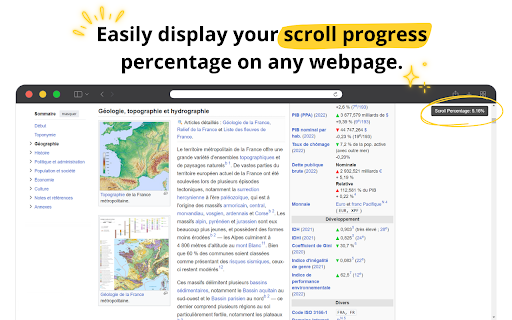









![Among Us on PC Laptop [New Tab Theme] in Chrome with OffiDocs](/imageswebp/60_60_amongusonpclaptop[newtabtheme].jpg.webp)




