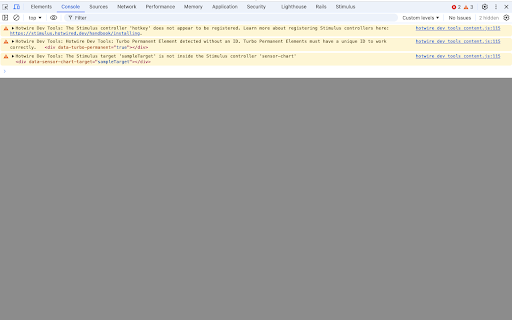Hotwire Dev Tools in Chrome with OffiDocs
Ad
DESCRIPTION
Dev Tools for Turbo and Stimulus
This extension has the goal of helping developers inspect their Turbo and Stimulus applications.
Turbo features:
- Highlight Turbo Frames
- Monitor incoming Turbo Streams
- Display Turbo context information (Turbo Drive enabled, morphing enabled, ...)
- Log all Turbo related events
- Log warning when a Turbo Frame ID is not unique
- Log warning when an element has `data-turbo-permanent` but no ID or a non-unique ID
- Highlight Turbo Frame changes
Stimulus features:
- Highlight Stimulus controllers
- List all Stimulus controllers on the page
- Log warning when a `data-controller` doesn't match any registered controller
- Log warning when a Stimulus target is not nested within the corresponding controller
Usage:
Once installed, click on the extension icon (or press Alt+Shift+S) to open the Dev Tools options.
From there you can enable/disable the features you want to use.
Source code: https://github.com/leonvogt/hotwire-dev-tools
Hotwire Dev Tools web extension integrated with the OffiDocs Chromium online