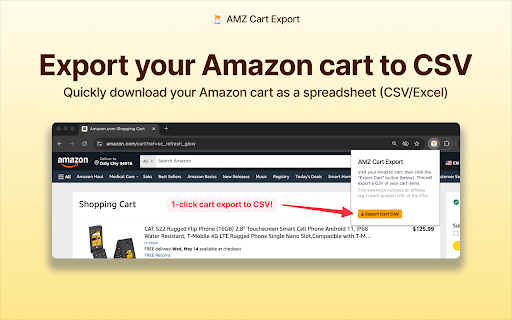AMZ Cart Export: Export your Amazon cart to CSV in Chrome with OffiDocs
Ad
DESCRIPTION
Export your Amazon cart to a CSV spreadsheet, including their title, ASIN, price, quantity and URL of all your cart items.
Export your Amazon cart to a CSV/Excel spreadsheet with this extension!
This extension exports all the items in your Amazon shopping cart to a CSV spreadsheet, including your items title, ASIN, price, quantity, total cost and product link.
(Note: A CSV is a spreadsheet which you can import directly into Excel or Google Sheets.)
------
How It Works:
⬇️ Install the Chrome extension: Begin by installing the AMZ Cart Export Chrome extension. Our lightweight extension lets you quickly export your Amazon cart to a CSV/Excel spreadsheet.