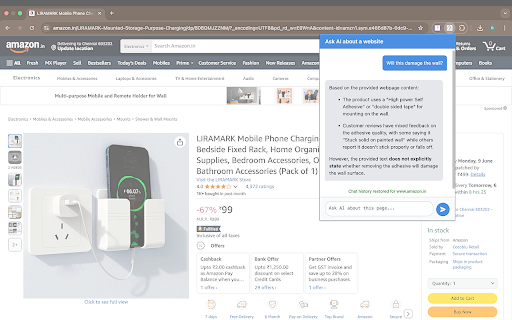Ask AI about a website in Chrome with OffiDocs
Ad
DESCRIPTION
Sends website content to an AI to answer your questions.
Ever visited a website and wished you could instantly understand what it’s all about? This extension brings the power of AI directly to your browser.
What it does:
Ask AI About a Website lets you chat with an AI assistant that reads and understands the entire content of any webpage you’re viewing. Just ask questions like “What is this page about?” or “Summarise this article” or even “Is this trustworthy?”; and get instant answers powered by generative AI.
Why install it:
Save time by getting summaries, explanations, or key points without reading everything.
Perfect for researchers, students, or anyone browsing complex or unfamiliar topics.
All processing happens locally and securely, only the current page’s content is shared with the AI.
Simple, clean, and fast: right-click to launch, no clutter.
Whether you’re exploring a new blog, checking product reviews, or skimming research papers, this extension turns the web into a smarter, more interactive experience.
Ask AI about a website web extension integrated with the OffiDocs Chromium online