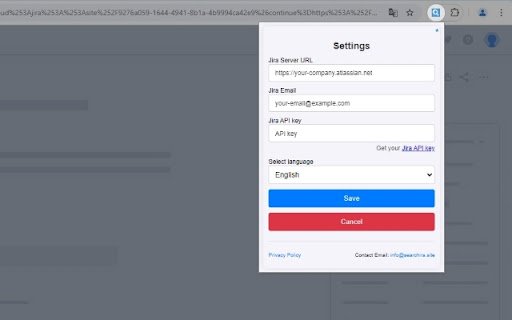Searchira Jira Ticket Search in Chrome with OffiDocs
Ad
DESCRIPTION
Fast and intuitive real-time search for Jira directly in the browser.
Searchira is the user-friendly browser extension that allows you to quickly search for Jira tickets directly in your browser. Whether you're looking for a ticket ID or keywords, Searchira helps you efficiently search your Jira projects and find relevant tickets in no time.
Features:
Ticket Search: Find Jira tickets by entering a ticket ID or keyword in the title. The intuitive search helps you quickly locate relevant information.
Content Search: Enable content search within tickets to get more detailed results.
Sorting Options: Sort search results by creation date, priority, or update date – according to your needs.
Project Filtering: Filter search results by specific projects to display only relevant tickets.
Open Results Directly: Open tickets directly in the Jira web interface or view all results in Jira.
Multilingual support: Supports multiple languages, including English, German and Bosnian, as well as several others. Conveniently change the language via the add-on and your selection will be saved for future sessions.
User-Friendly Interface: An intuitive design ensures you can find the tickets you're looking for without any detours.
HINT: In order to use Searchira, you need an API token. You can easily get it yourself in your Atlassian account.
Searchira Jira Ticket Search web extension integrated with the OffiDocs Chromium online