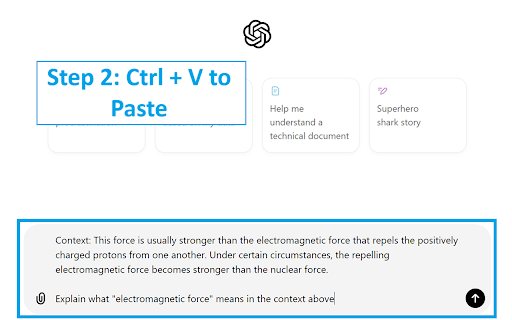ChatGPT Explain in context right click shortcut in Chrome with OffiDocs
Ad
DESCRIPTION
Shortcut to facilitate using ChatGPT to explain something in context. To use, highlight a snippet of text on the website.…
Shortcut to facilitate using ChatGPT to explain something in context. To use, highlight a snippet of text on the website. Right-click, select the "ChatGPT: Explain ..." option.
The tool will simply:
(A) Copy the below text to your clipboard.
"
Context: <Full sentence/paragraph of highlighted text>
Explain what <highlighted text> means in the context above
"
(B) Open ChatGPT on another tab, so that you can paste (Ctrl + V) the copied text there and use ChatGPT.
ChatGPT Explain in context right click shortcut web extension integrated with the OffiDocs Chromium online