ChatGPT Search in Chrome with OffiDocs
Ad
DESCRIPTION
Use ChatGPT to search the web.
Change default search engine to ChatGPT search.
This extension makes ChatGPT your default search engine in Chrome. Once ChatGPT is set as your default search engine, you can search directly from your browser's URL bar.
ChatGPT can now search the web in a much better way than before. You can get fast, timely answers with links to relevant web sources that you would have had to go to a search engine for before. This combines the benefits of a natural language interface with the value of up-to-date sports scores, news, stock quotes, and more. Chats also now include links to sources, such as news articles and blog posts, so you can learn more.
To redirect a query to Google Search, type "!g [your query]" (for example, !g foobar) directly into your browser's URL bar.
ChatGPT Search web extension integrated with the OffiDocs Chromium online

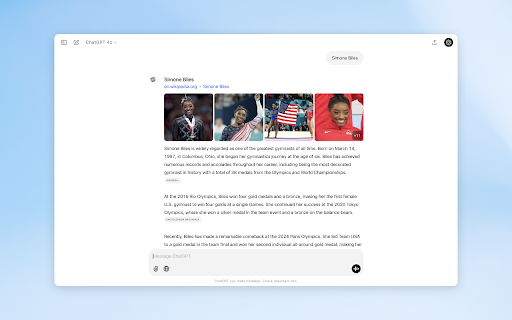









![Ice Snow Wallpaper New Tab Theme [Install] in Chrome with OffiDocs](/imageswebp/60_60_icesnowwallpapernewtabtheme[install].jpg.webp)




