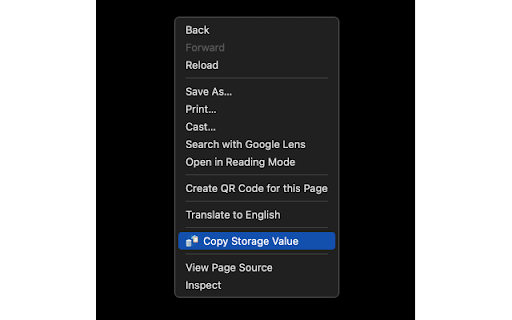Quick Copy LocalStorage Item in Chrome with OffiDocs
Ad
DESCRIPTION
Quickly copy any localStorage item with one click
A chrome extension that lets you copy a specified item from the local storage with one click.
This helps during debug sessions when developers have to copy the same localStorage key again and again.
A Keyboard Shortcut is automatically set: Ctrl + Shift + L (Windows/Linux), Cmd + Shift + L (MacOS)
Quick Copy LocalStorage Item web extension integrated with the OffiDocs Chromium online