Print without images button in Chrome with OffiDocs
Ad
DESCRIPTION
Replaces all images with white blanks.
Save ink! replace all images with blanks before printing.
This extension is designed for quick use. It features a simple button with no customization options. The extension replaces all images on a web page with blank placeholders, rather than removing them entirely. This prevents layout issues while saving ink when printing.
#Limitations:
All extensions can work on web sites ONLY - The extension will NOT work on pdf files.
All extensions can't work on the Chrome web store.
The extension activates a few moments after the page fully loads.
You cannot select which images to remove.
#How to set up:
Press the puzzle icon near the address bar and then press the pin next to the extension.
Print without images button web extension integrated with the OffiDocs Chromium online

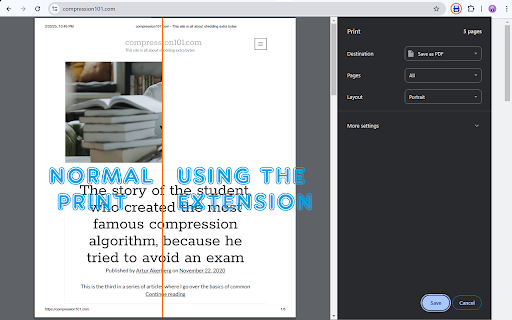












![Among Us on PC Laptop [New Tab Theme] in Chrome with OffiDocs](/imageswebp/60_60_amongusonpclaptop[newtabtheme].jpg.webp)

