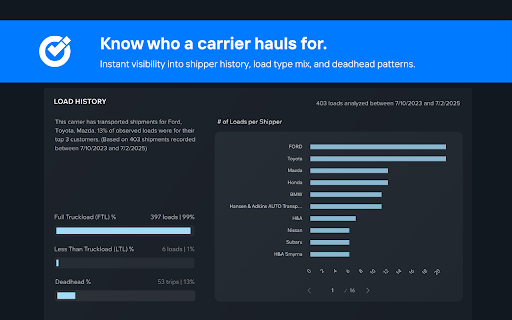Carrier Vetting Insights, by CarrierOK in Chrome with OffiDocs
Ad
DESCRIPTION
Carrier Vetting. Simplified.
Carrier data you need, wherever you need it.
The CarrierOK extension gives you live motor carrier info — authority, insurance, risk signals, and contact details — without making you open another tab or dig through FMCSA.
Highlight an MC number in your inbox to instantly pull up a carrier profile. Highlight a phone number or email address to check if it’s valid and who it belongs to. Click-to-copy key info and eliminate manual data entry.
Compliance teams use it to vet carriers faster and keep bad ones off the board.
Sales teams use it to enrich CRMs and reach the right fleets with less guesswork.
Underwriters use it to quote more accurately without slowing down.
If you work with carriers and hate chasing down data, this saves time, reduces risk, and helps you move faster than your competitors.
How to use it:
1. Open CarrierOK from your sidebar or with Ctrl+Shift+K
2. Highlight any MC, DOT, phone number, or email address to quickly view company details
3. Click on contact information you'd like to quickly copy/paste
Carrier Vetting Insights, by CarrierOK web extension integrated with the OffiDocs Chromium online