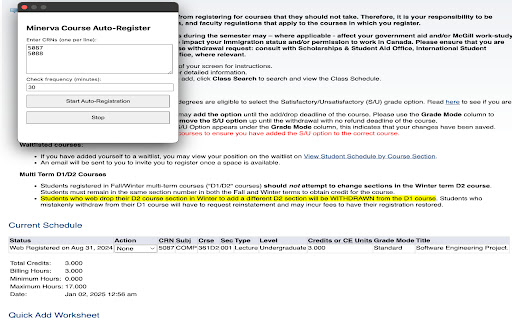Minerva Course Auto Register in Chrome with OffiDocs
Ad
DESCRIPTION
Automate course registration on McGill's Minerva platform during Add/Drop period. Save time by automating the registration process.
A simple Chrome extension to automate course registration on McGill's Minerva platform.
How to Use:
1. Login and navigate to the Quick Add/Drop page on Minerva
2. Click the extension icon in your browser
3. Enter your CRNs (one per line) and set check frequency
4. Click "Start Auto-Registration"
The extension will automatically attempt to register for your courses at the specified interval.
Note:
• All data is stored locally on your device
• Works only on McGill's Minerva platform
• Not affiliated with McGill University
Minerva Course Auto Register web extension integrated with the OffiDocs Chromium online