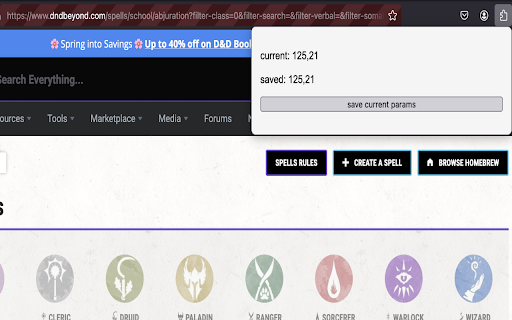DnD Beyond Auto Source Filter in Chrome with OffiDocs
Ad
DESCRIPTION
Enable auto filter by source book on DnDBeyond.com
This extension helps you auto-filter by source book on dndbeyond.com so that you can easily ignore material from source books you don't own. Simply go to a dndbeyond.com page that has advanced filtering, filter by the source documents you own, and then open the extension settings in your browser to save the filter. It will then be automatically applied.
You can find the source books you own here: https://www.dndbeyond.com/account/marketplace
DnD Beyond Auto Source Filter web extension integrated with the OffiDocs Chromium online