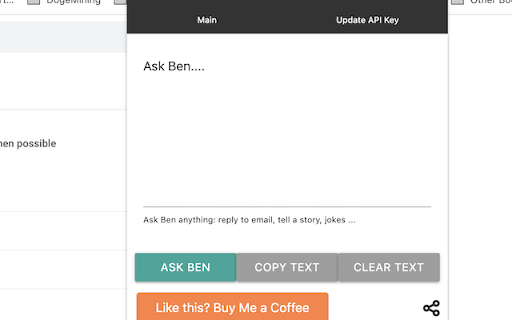Ask Ben (Chat GPT) Anything AI in Chrome with OffiDocs
Ad
DESCRIPTION
Chat GPT Davinci model. Input your API key, enter a question, then Ask Ben. Copy the response or clear the text box.
This is a fast to access way to get hold of Chat GPT, without need to go to the webpage and sign in. Ask Ben (chat gpt) anything.
All you need to do is get an OpenAI API key and enter it in the box (this is stored locally only for you) then ask a question and wait for the response. You can then use the copy buttons to copy the response to your clipboard and clear button to clear the text area so you can ask a new question! It will also save your responses locally so you won't loose the last thing you have written. Have fun!
Buy me a coffee if you like it!
UPDATED 10/06/2023: Added new music button to play relaxing music while you chat gpt and work or study!
*Added in ask for review.
Ask Ben (Chat GPT) Anything AI web extension integrated with the OffiDocs Chromium online