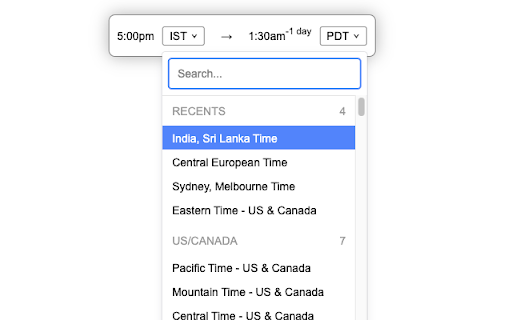Calzone in Chrome with OffiDocs
Ad
DESCRIPTION
Convert between timezones while you write or read by simply highlighting text.
Highlight text that contains a time (with or without a timezone) and Calzone will help you convert it. Calzone stores a list of recently used timezones to help it guess which timezone you're interested in converting into. You're also always able to manually specify the timezone you want.
Calzone supports many formats! Here are just a few common ones:
5pm
17:00 PT
5:00pm (JST)
... and many more!
- Remember to reload any tabs you had open before installing this extension in order for it to work.
- Note that all extensions are disabled on Chrome Web Store pages (including this one). Do not test the extension on this page; it will not work!
Calzone web extension integrated with the OffiDocs Chromium online