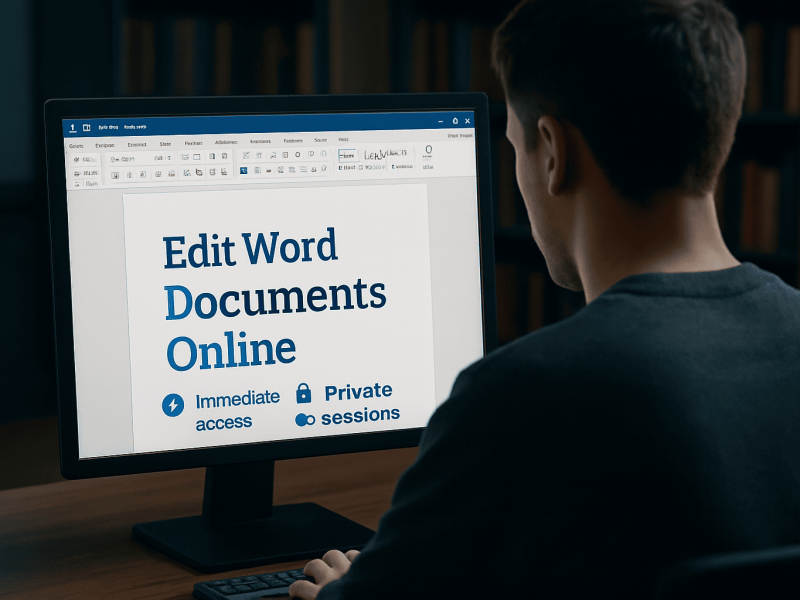A Microsoft Excel Certification verifies a professional’s knowledge of MS Excel applications and technologies. It is the foundation of all data entry jobs.
It allows the user to use simple spreadsheet operations such as graphic tools, calculators, formulae, charts, macro programming languages, and other critical tools.
MS Excel is the most recent version of the software, and it provides users with a wide range of capabilities that make the database work easier and more complete.
Many recruiters believe that simply knowing how to use Excel is not enough. To substantiate their claim and make the recruitment process easier, candidates must obtain an industry-standard certification.
The Microsoft Excel Certification is worldwide recognized, providing the applicant with increased recognition and a competitive advantage over non-certified experts.
What is Microsoft Excel?
Microsoft Excel is spreadsheet software developed by Microsoft Corporation. It is primarily used for data analysis, organization, and manipulation.
Also, it allows users to input, organize, and analyze data in a tabular format, and includes a wide range of tools for data analysis and visualization.
However, Excel is widely used in businesses, finance, and other industries for tasks such as budgeting, data management, and reporting.
Ways to get Microsoft Excel Certification Online?
There are several ways to obtain a Microsoft Excel certification online:
1. Microsoft Excel certification through Microsoft Office
Specialist (MOS): This certification is offered by Microsoft and is recognized globally. It tests your skills in using Microsoft Excel and covers topics such as creating and editing professional spreadsheets, managing data, and creating charts and diagrams.
2. Excel certification through LinkedIn Learning: This certification is offered by LinkedIn and covers topics such as Excel basics, data analysis, and advanced Excel features.
3. Excel certification through Coursera: However, this certification is offered by various institutions and covers topics such as Excel functions, data visualization, and data analysis.
4. Excel certification through Udemy: Also, this certification is offered by various instructors and covers topics such as Excel basics, data analysis, and advanced Excel features.
5. Excel certification through edX: This certification is offered by various institutions and covers topics such as Excel functions, data visualization, and data analysis.
Note that some of the certifications may require a fee to take the course, and some may require passing an exam.
What are the Best Online Excel Classes?
Some popular online Excel classes include:
1. Excel Essential Training on LinkedIn Learning
2. Excel: Advanced Formulas and Functions on Coursera
3. Tips and Tricks on Udemy
4. Data Analysis with Excel Pivot Tables on edX
5. Excel for Business: Advanced on Skillshare
6. Excel 2016: Advanced Formulas and Functions on LinkedIn Learning.
However, It’s a good idea to read reviews and compare the course content and instructor qualifications before signing up for class. It’s also important to check if the class is suitable for your level of expertise in Excel.
How to get Excel Certified Online
There are a few ways to get certified in Excel online. One option is to take courses or training programs through a reputable online learning platform, such as Coursera or Udemy.
Therefore, these courses may include interactive lessons, quizzes, and hands-on projects to help you learn and practice Excel skills.
Another option is to take an official Microsoft Excel certification exam through the Microsoft website.
These exams test your knowledge of specific Excel features and functions and, upon passing. However, you will receive a certificate of completion and a digital badge that you can share on your resume and LinkedIn profile.
What are the Courses on Microsoft Excel?
There are many different courses available on Microsoft Excel, depending on your skill level and the specific features of the program you want to learn. Some popular options include:
1. Excel Basics: This course covers the basics of Excel, including navigating the interface, entering data, and performing simple calculations.
2. Excel Intermediate: This course covers more advanced features of Excel, such as using functions and formulas, creating charts and graphs, and working with multiple worksheets.
3. Excel Advanced: This course covers advanced Excel features such as macros, pivot tables, and advanced data analysis tools.
4. Excel for Data Analysis: This course covers the use of Excel for data analysis, including data visualization, data cleaning, and statistical analysis.
5. Excel for Financial Analysis: This course focuses on the use of Excel for financial analysis, including creating financial models and analyzing financial data.
6. Excel for Business: This course covers the use of Excel in a business setting, including creating budgets, forecasting, and analyzing business data.
7. Excel for Data Science: This course covers the use of Excel for data science, including data visualization, data cleaning, and statistical analysis.
These are some of the common courses that you can find on Microsoft Excel, depending on where you take the course; it can be more specific or broader.
READ ALSO:
- The Five Most Popular Openshot audio codecs
- The benefits of using OffiDocs
- Amazing Army Memorandum Template
- The 10 best Pikashow Online episodes of all time
Who’s Eligible to Study Microsoft Excel?
Anyone who is interested in learning Microsoft Excel is eligible to study it. It is widely used software in many industries and is a valuable skill for professionals in finance, business, and data analysis.
Additionally, students of all ages can benefit from learning Excel as it is a useful tool for organizing and analyzing data in academic settings.
What are the Requirements Needed for Excel
Microsoft Excel requires a computer with a 1GHz or faster x86- or x64-bit processor with an SSE2 instruction set, and 2 GB of RAM. Also, with 3 GB of available hard disk space, and a screen resolution of at least 1280×800.
Additionally, it requires an operating system such as Windows 7, Windows 8.1, Windows 10, or macOS (version 10.15, 10.14, or 10.13). Also, a Microsoft account and internet connection are also required to access Excel’s online features.
What is the Importance of Microsoft Excel Certification?
Microsoft Excel certification can be important for several reasons:
1. It demonstrates proficiency and expertise in using Excel, which can be beneficial for job seekers or professionals looking to advance their careers.
2. Many employers require Excel proficiency for certain positions, and a certification can help demonstrate this to potential employers.
3. It can also help to increase your earning potential by making you more marketable to employers.
4. It can also be useful for business professionals, as Excel is a commonly used tool in business settings for data analysis, budgeting, and other tasks.
5. It can also help to improve your own productivity and efficiency in using Excel. This is because the certification process often includes training and testing on advanced Excel features and functions.
Conclusion
Obtaining a Microsoft Excel Certification is an attainable objective, but it will undoubtedly help you develop in your job. Enroll in our Professional Certificate Program in Business Analysis to obtain this Excel certificate. You are now widely renowned for your proficiency with the Microsoft Excel platform. Aside from peer recognition, you have every reason to demand higher pay for your services and experience.