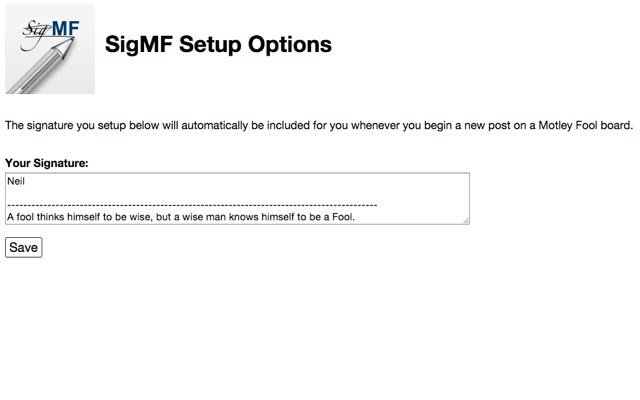SigMF in Chrome with OffiDocs
Ad
DESCRIPTION
Allows you to setup a signature that will automatically be included whenever you begin a new post on a Motley Fool board.
To setup (or later revise) your signature after installation: go to the Chrome Extensions page (navigate to chrome://extensions) and look for the SigMF extension.
Click on the Options link underneath the extension name.
Privacy Statement: no information whatsoever is collected or shared by this extension.
Your signature is stored locally on your machine.
Additional Information:
- Offered by Neil Rotstan
- Average rating : 5 stars (loved it)
SigMF web extension integrated with the OffiDocs Chromium online