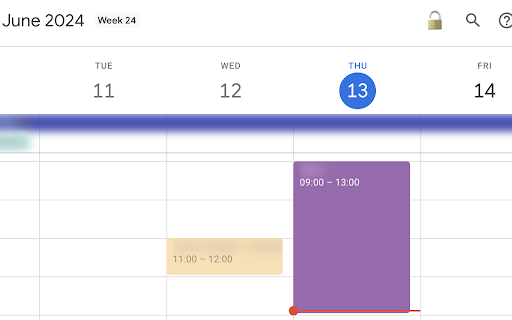Google Calendar Event Blur in Chrome with OffiDocs
Ad
DESCRIPTION
We blur your Google Calendar event names so you can safely take screenshots and share them.
This Chrome extension blurs the names of events in Google Calendar, allowing users to safely take and share screenshots without revealing sensitive information.
How To Use:
- Use the LOCK emoji next to the search button to blur event names (see screenshot below)
Key Features:
- Blur Event Names: Automatically blurs event names in Google Calendar to protect privacy in screenshots.
- Toggle Blur: Users can toggle the blur effect on and off with a button embedded in the Google Calendar interface.
- User-Friendly Interface: Simple and intuitive controls with enable/disable buttons in the extension's popup menu.
- Feedback Option: Direct link to provide feedback to the developer if the extension stops working due to changes in Google Calendar's CSS.
Google Calendar Event Blur web extension integrated with the OffiDocs Chromium online