Anti Procrastinator in Chrome with OffiDocs
Ad
DESCRIPTION
[CURRENTLY BROKEN WITH NEW SITES, read below] Google / Chrome has changed the way in which per-site permissions are requested (again).
I'm currently in my final year of uni and can't spare the time to go in and fix it.
Likely ETA for a fix: spring 2020. Sorry.
[from the github readme] This is a tiny, lean Chrome plugin that can do two things: - redirect sites of your choosing to an URL you set - open said URL when you open a new tab.
You can also quickly toggle it by clicking the icon.
I wrote it for myself because I needed something like this and what was out there was bloated and/or missed the New Tab replacement functionality.
Made it less hacky so I can upload it to the Chrome Web Store and not have to download it from git and load unpacked on every PC I use.
Feel free to use / make modifications.
The settings also sync dynamically between devices.
The only permission needed is 'notifications', to display the initial notification prompting the user to set the extension up.
(and of course then the actual site URL permissions to intercept the WebRequests and redirect if needed.
) Source code here: https://github.
com/dkambersky/redir
Additional Information:
- Offered by david.k
- Average rating : 2.5 stars (it was okay)
Anti Procrastinator web extension integrated with the OffiDocs Chromium online

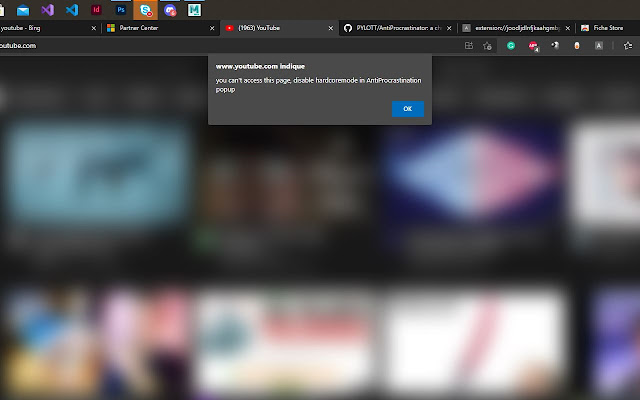








![Ice Snow Wallpaper New Tab Theme [Install] in Chrome with OffiDocs](/imageswebp/60_60_icesnowwallpapernewtabtheme[install].jpg.webp)





