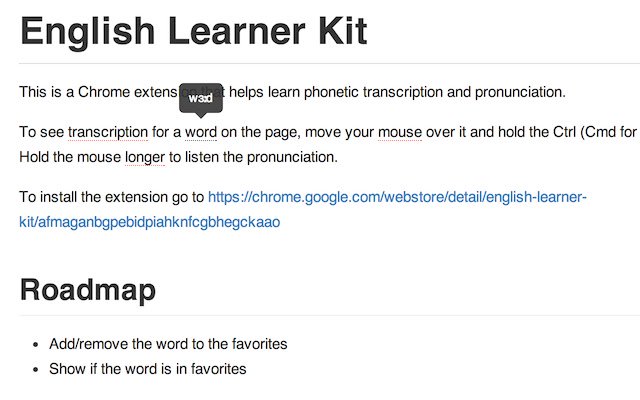English Learner Kit in Chrome with OffiDocs
Ad
DESCRIPTION
To see transcription for a word on the page, move your mouse over it and hold the Ctrl (Cmd for OS X) key.
Hold the mouse longer to listen the pronunciation.
Click on a word holding the Ctrl (Cmd for OS X) key to add it to the favorites (or to remove it from the favorites).
Please submit bug reports and pull requests to https://github.
com/cheptsov/english-learner-kit/issues
Additional Information:
- Offered by Andrey Cheptsov
- Average rating : 5 stars (loved it)
English Learner Kit web extension integrated with the OffiDocs Chromium online