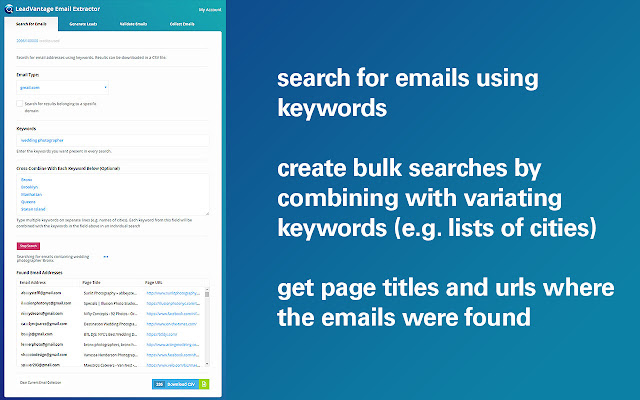LeadVantage Find, validate collect emails in Chrome with OffiDocs
Ad
DESCRIPTION
LeadVantage - search, find, validate & collect email addresses.
#Search and find millions of email addresses using keywords.
Create bulk searches where static keywords are combined with dynamic keywords (e.
g.
lists of cities) into distinct searches.
#Find valid email addresses of your leads using their first name, last name and domain.
#Validate lists of emails to see if they actually exist or not.
#Collect emails present on websites you visit.
#Download the results in CSV format that can easily be imported into any spreadsheet editor.
# Who is this for? - Sales professionals and lead generation teams - Recruiters, Human Resource Professionals - Business executives, Analysts, Consultants - Individuals interested in finding a service (e.
g.
emails for wedding photographers in Manhattan) How to get started? * Create a free account at https://leadvantage.
net * Add the free LeadVantage extension to your browser.
* Click on the LeadVantage icon from the address bar.
* Use its features to search for emails, find leads, validate lists of emails or collect emails from websites # Is it free? Yes, LeadVantage is absolutely free to use.
You get 100 free credits/month and can upgrade your account for more.
You are just one click away from finding the right leads for your business for FREE! # Learn more about this extension https://leadvantage.
net
Additional Information:
- Offered by leadvantage.net
- Average rating : 5 stars (loved it)
LeadVantage Find, validate collect emails web extension integrated with the OffiDocs Chromium online