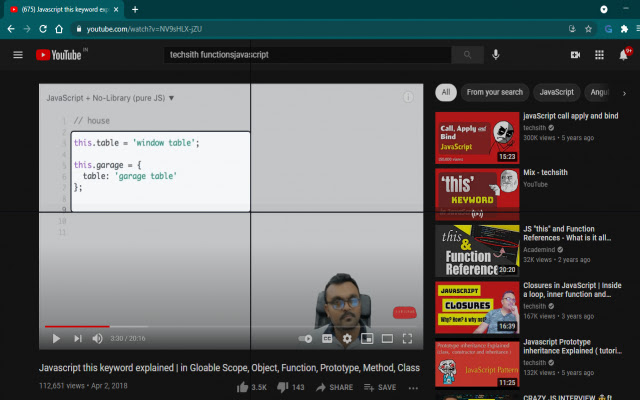GeText in Chrome with OffiDocs
Ad
DESCRIPTION
It allows to grab Text from any image or current web page by cropping required context, its like a Image Reader help you easily get words out of any image.
Many developers are struggling while writing code from tutorials, using this can get any code from on it, As a developer you don't always find code in text format.
Instructions to Use 1. Click on Browser icon 2. Crop what you want 3. Automatically it trigger to get code or text from the right side popup 4. Copy and close it Version 3.0: Bugs fixed, Draggable popup Dark and light modes are added, Escape to close extension popup, Shortcut Keys:- Windows : Ctrl + M Mac : Command + M
Additional Information:
- Offered by Krishna
- Average rating : 2.87 stars (it was okay)
- Developer This email address is being protected from spambots. You need JavaScript enabled to view it.
GeText web extension integrated with the OffiDocs Chromium online