Video Audio Muxer in Chrome with OffiDocs
Ad
DESCRIPTION
Video & Audio Muxer is an add-on that helps you easily mux video-only and audio-only files and generate a video file with embedded audio in your browser.
It uses the FFmpeg library which is compiled from C and C++ language to JavaScript with the Emscripten project.
Emscripten is a source-to-source compiler that can compile native C/C++ codes to JavaScript language.
To work with this add-on, just open the app UI and drag input files (video & audio) in the app UI.
Then, press on the - Command - button to insert the mux command and finally press on the - Mux - button to start the job.
Once the muxing is done, a preview for the resulting video will be shown and a - Download - button will also appear.
Note 1: if you are familiar with FFmpeg commands, you can enter your mux command in the input field.
The - Command - button in the app only inserts a common mux command.
Note 2: the default extension for the output video is set similar to the input video file.
You can change this file extension, but please enter a proper FFmpeg command to change the final file extension, otherwise, the FFmpeg engine will not be able to mux the inputs for the chosen output file extension.
Note 3: if you have a feature request, or found a bug to report, please fill the bug report form on the addon's homepage (https://mybrowseraddon.
com/video-audio-muxer.
html).
Additional Information:
- Offered by loora
- Average rating : 5 stars (loved it)
- Developer This email address is being protected from spambots. You need JavaScript enabled to view it.
Video Audio Muxer web extension integrated with the OffiDocs Chromium online

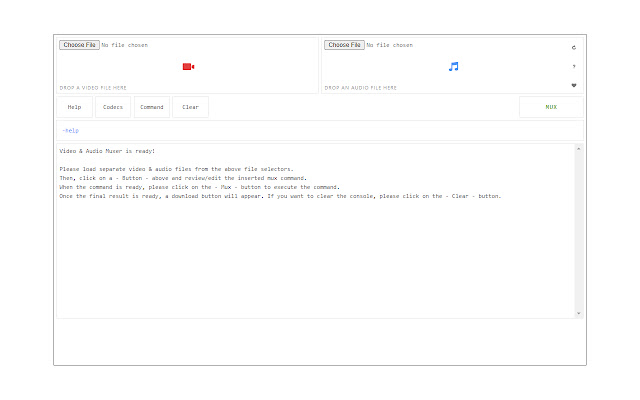









![Among Us on PC Laptop [New Tab Theme] in Chrome with OffiDocs](/imageswebp/60_60_amongusonpclaptop[newtabtheme].jpg.webp)




