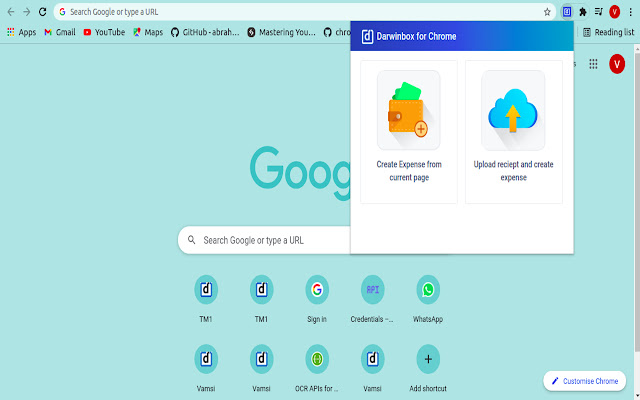Darwinbox in Chrome with OffiDocs
Ad
DESCRIPTION
Darwinbox chrome extension enables you to convert your Emails on Gmail to Expense items in your darwinbox account just with a click.
Simply follow below steps to convert any expense - 1. Login to the chrome extension using your darwinbox user credentials 2. Once logged in Click on 'Create expense from current page' which will redirect you to login to your Gmail.
Once you login, go to the Email which you want to submit as expense receipt and simply click on 'Create expense from current page' and you will see the confirmation message once the expense is successfully created on your darwinbox application.
OR You can simply upload a receipt by clicking on 'Upload receipt' to create the expense directly.
This tool will create a copy of your email and auto fill Expense date, Invoice number, Merchant and Amount.
So go ahead and install this for faster expense submissions.
Additional Information:
- Offered by darwinbox.com
- Average rating : 0 stars (hated it)
- Developer This email address is being protected from spambots. You need JavaScript enabled to view it.
Darwinbox web extension integrated with the OffiDocs Chromium online