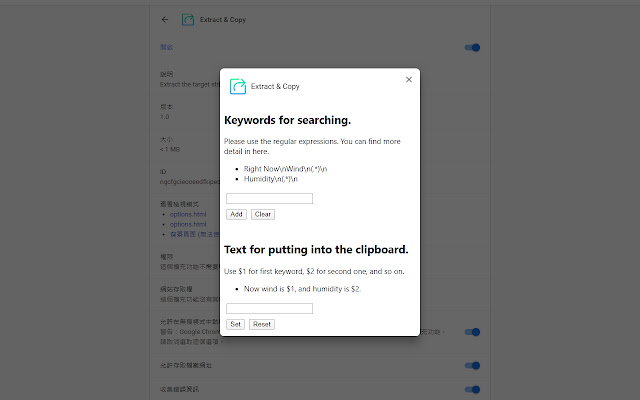Extract Copy in Chrome with OffiDocs
Ad
DESCRIPTION
Just one click to extract specific text from the current website and rearrange them to copy to the clipboard.
- Search for specific words using regular expressions.
- Rearrange the entire sentence as needed.
Sample website for testing: https://weather.
com/weather/today/l/f613cf50915fc543ec260bd069bf75a138963e79dbcff9a9dfb8965c7a359001 Sample keywords for searching: - Right Now\nWind\n(.
*)\n - Humidity\n(.
*)\n Sample sentence for copying: - Current wind: $1, and humidity: $2. For advanced user, you can check and correct these setting by debug information in Chrome menu ( more tools -> developer tools ).
Additional Information:
- Offered by mysticcoder001
- Average rating : 5 stars (loved it)
- Developer This email address is being protected from spambots. You need JavaScript enabled to view it.
Extract Copy web extension integrated with the OffiDocs Chromium online