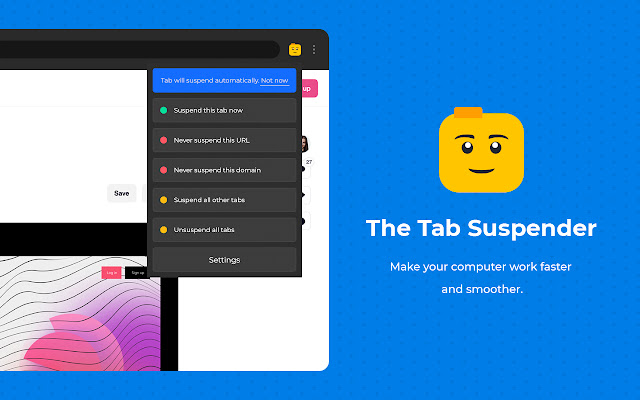The Tab Suspender in Chrome with OffiDocs
Ad
DESCRIPTION
Automatically suspend tabs that aren’t used at the moment.
It has been actually developed to manage utilized tabs that leads to saving memory usage and faster machine working.
Reduce CPU usage by suspending inactive tabs makes the computer run faster, smoother and generally better and at the same time you can simply restore them at once you need to review it.
Flexible setting makes it advanced in managing websites.
You can quickly add a whitelist domain to keep the website active or select category that shouldn’t be suspended among with others.
Built-in tabs manager is opened by hotkeys and shows you a dashboard that you can easily navigate using the inhouse search.
Some useful features: - set the time for an automatic suspending - hotkeys are available - website manager for fast navigating - simply refresh the website to activate
Additional Information:
- Offered by tabssuspender.com
- Average rating : 4.33 stars (liked it)
- Developer This email address is being protected from spambots. You need JavaScript enabled to view it.
The Tab Suspender web extension integrated with the OffiDocs Chromium online