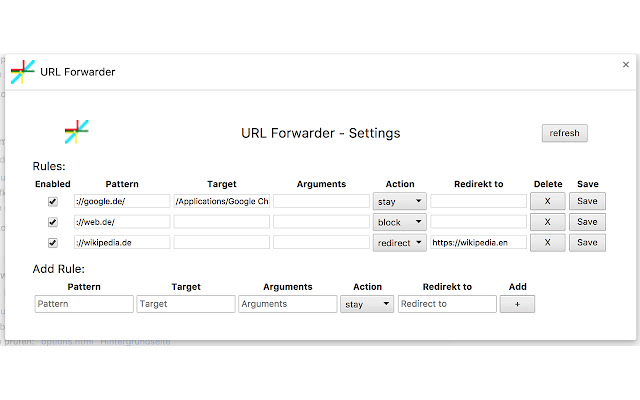URL Forwarder in Chrome with OffiDocs
Ad
DESCRIPTION
The URL Forwarder extension allows you to block and redirect links in your browser which match a given pattern.
The in browser options are stay, block or redirect.
The stay option will rediect matching URLs to the URL of the last active tab, which is in most cases the page where you clicked the link.
Block will show a browser block page and with the redirect action you can specify a new URL which will be opened.
The use of this extension comes together with its natice counterpart.
The host app receives all URLs which are matched together with a target (app) and additional arguments you can specify.
Togehter with the stay action this allows you to open a link you click in another application, e.
g.
another browser.
You can download the host app, get additional information and the source code at: https://github.
com/irgangla/url_forwarder/tree/master/host
Additional Information:
- Offered by irgang.la
- Average rating : 0 stars (hated it)
URL Forwarder web extension integrated with the OffiDocs Chromium online