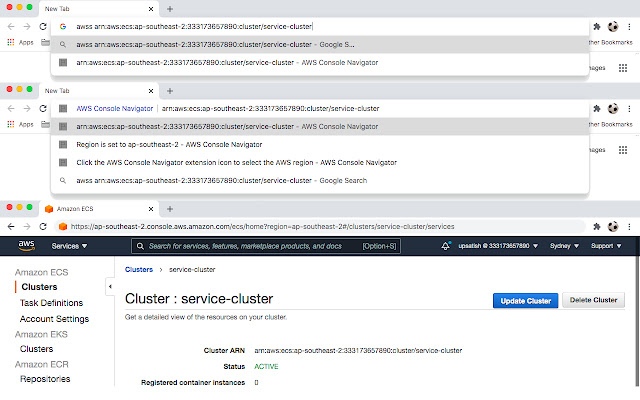AWS Console Navigator in Chrome with OffiDocs
Ad
DESCRIPTION
To use, type keyword 'awss' space one of the following terms into the Omnibox: * ARN * AWS resource ID * resourceType:resourceID (short ARN / ARN substring / URL substring) * resourceType/resourceID (short ARN / ARN substring / URL substring) See https://github.
com/upsatish/AWSConsoleNavigator for README, supported resources, usage examples and documentation.
Sign in to an AWS account is required to access the AWS management console.
AWS Console Navigator cannot switch accounts.
Submit issues, bugs, feature requests to https://github.
com/upsatish/AWSConsoleNavigator/issues Contributing See https://github.
com/upsatish/AWSConsoleNavigator/blob/main/CONTRIBUTING.
MD.
License GNU GPLv3 License, see https://github.
com/upsatish/AWSConsoleNavigator/blob/main/LICENSE.
Additional Information:
- Offered by upsatish
- Average rating : 0 stars (hated it)
- Developer This email address is being protected from spambots. You need JavaScript enabled to view it.
AWS Console Navigator web extension integrated with the OffiDocs Chromium online