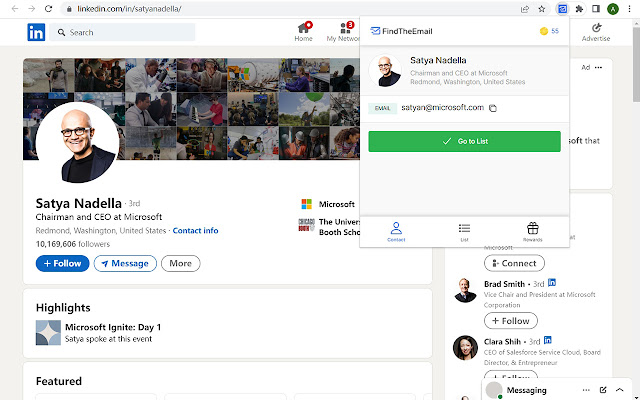Find the Email in Chrome with OffiDocs
Ad
DESCRIPTION
FindTheEmail Chrome extension is a free extension which allows you immediately find the targeted email addresses from LinkedIn in one click.
· 150+ Million Contacts · Works in both LinkedIn Basic & Premium · 99% Data accuracy ** Enhance Your LinkedIn Prospecting with Ease Find contacts directly from LinkedIn profiles without leaving your current tab.
FindTheEmail helps you develop business contacts, generate more leads, and boost your LinkedIn sales.
** How to Start Using FindTheEmail Extension? 1. Install the FindTheEmail Chrome Extension 2. Go to any LinkedIn profile page 3. Click on the FindTheEmail icon on the right-hand-side of your screen to open FindTheEmail Extension 4. View contact info 5. Structure Your Outreach Campaign ** About Us Website: https://www.
findtheemail.
io/ Email: info@findtheemail.
io
Additional Information:
- Offered by findtheemail.io
- Average rating : 0 stars (hated it)
- Developer This email address is being protected from spambots. You need JavaScript enabled to view it.
Find the Email web extension integrated with the OffiDocs Chromium online