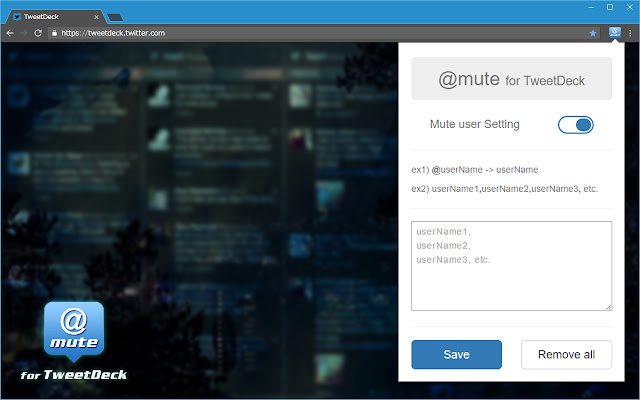@mute for TweetDeck in Chrome with OffiDocs
Ad
DESCRIPTION
How to use 1) Remove the @ mark from the user ID you want to mute, and entered into the text box, and press the Save button.
2) If you want to mute the multiple of the user ID, enter a comma (,) separator.
3) If are signed in to Chrome, setting the contents of the @mute will be synchronized between the terminal.
Additional Information:
- Offered by @eggsbox
- Average rating : 5 stars (loved it)
@mute for TweetDeck web extension integrated with the OffiDocs Chromium online