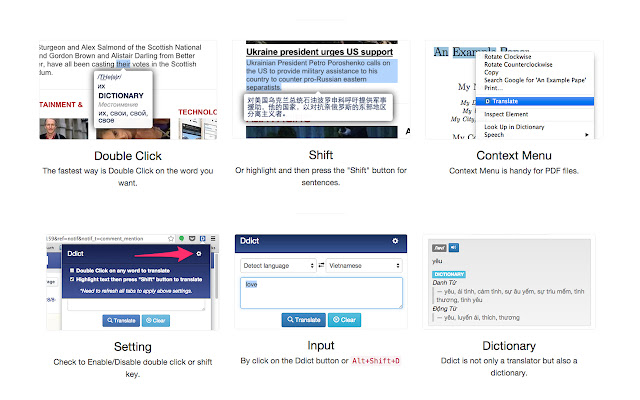Ddict Translate: Translator Dictionary in Chrome with OffiDocs
Ad
DESCRIPTION
Ddict translates directly on the websites without leaving what are you reading.
There are many ways to translate: - Double click on word.
- Select text and press "Shift" button.
- Select text and click on the Ddict icon next to it.
- Context menu: right-click menu.
- Hotkeys: Alt + D or Alt + Shift + D for Popup - Ddict Popup also give you another way to type in and translate on the fly.
There are many features: - Auto text-to-speech.
- Dictionary.
- Definitions.
- Synonyms.
- Examples .
.
.
Ddict respect your privacy, we do not collect, store or send your information to the third-party.
Give Ddict a try, and you can't browse the web without it anymore.
Additional Information:
- Offered by ddict.me
- Average rating : 4.25 stars (liked it)
- Developer This email address is being protected from spambots. You need JavaScript enabled to view it.
Ddict Translate: Translator Dictionary web extension integrated with the OffiDocs Chromium online