Unstyled in Chrome with OffiDocs
Ad
DESCRIPTION
This extension allows you to simply ensure that visited links are purple.
Sometimes you want ugly but user friendly links on certain websites.
You choose which sites to apply this Unstyle! How to use it: 1) Navigate to tools => extensions 2) Click options under Styled extension 3) Enter URLs to remove the styling from Example: http://site1.com/* (Note the asterisk! It means all pages for this site) ** UPDATES 0.3 - Fix issue with saving urls - Added color picker to change color of visited URLs 0.2 - Fix bug with empty urls 0.1 - Initial release
Additional Information:
- Offered by Craig MacGregor
- Average rating : 5 stars (loved it)
Unstyled web extension integrated with the OffiDocs Chromium online
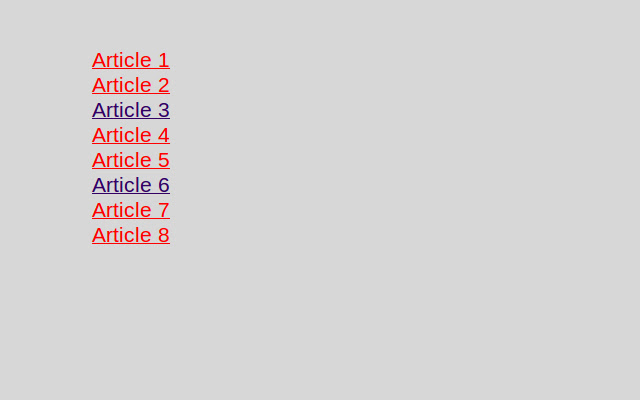











![Ice Snow Wallpaper New Tab Theme [Install] in Chrome with OffiDocs](/imageswebp/60_60_icesnowwallpapernewtabtheme[install].jpg.webp)


