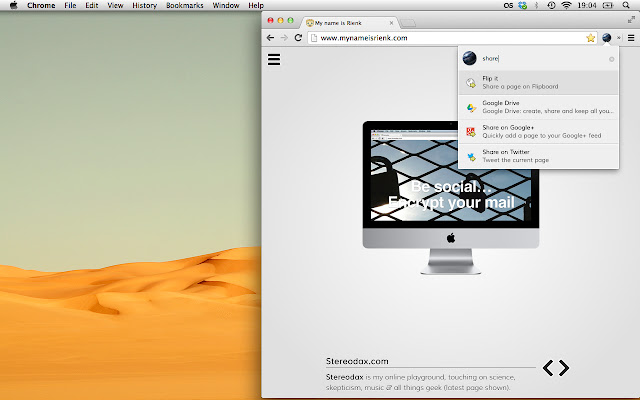Palantír in Chrome with OffiDocs
Ad
DESCRIPTION
Stop worrying about organising your bookmarks, marklets and apps.
.
.
search through them instead! With Palantír you can quickly reach any of your bookmarks and apps, through the Palantír window or the omnibox.
Unlike many similar extensions, Palantír also works with bookmarklets! It even tries to match favicons for your bookmarklets, too! Please, rate and leave feedback, so Palantír can get even better! Popup Window: * You can immediately start typing and Palantír will start searching.
* Click the down key when the input field is empty to load all your items.
* You can also use "type" keywords to search: type apps, bookmarks and marklets.
* Default keyboard shortcut is Ctrl+Shift+P.
Omnibox: * Type 'p' + <tab> or 'p' + <space>, followed by your search query.
Bookmarklet Tips: * Use a 'pipe' character ("|") to separate the bookmarklet title and description and Palantír will do likewise! Version History: v0.3.2 * Squashed some Omnibox bugs.
* Added a help section (options page).
v0.3.1 * Added to the Chrome Web Store.
Additional Information:
- Offered by mynameisrienk.com
- Average rating : 4 stars (liked it)
Palantír web extension integrated with the OffiDocs Chromium online