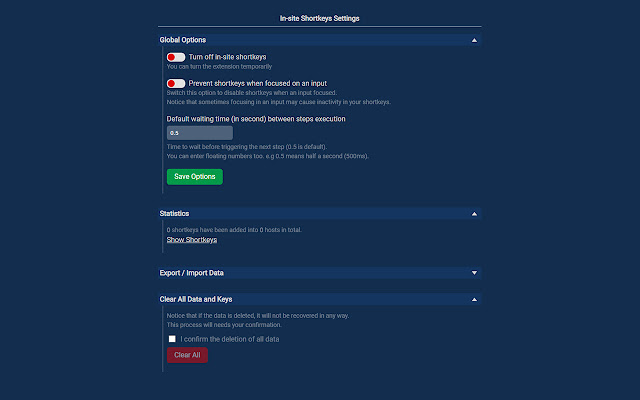Keyboard Shortcuts for Websites in Chrome with OffiDocs
Ad
DESCRIPTION
With Keyboard Shortcuts for Websites, you can define custom keyboard shortcuts for certain actions of websites you use frequently.
You can also export your custom shortcuts and share them with your friends or your teammates.
Version 1.7 - Name changed from "In-site Shortkeys" to "Keyboard Shortcuts for Websites" - Script shortcuts functionality removed - Prevent on input focus option added for individual shortcuts too.
Notice: - It works only on websites.
- Shortcuts would trigger just when the focus is on the site itself.
- You need to trigger shortcuts on which page you define otherwise it will not find the target elements of its steps.
- You can't override some browser-reserved keyboard shortcuts.
- Because of new policies, it's impossible to inject Javascript codes and run it on a website, so I decided to remove the functionality of adding shortcuts for executing scripts that was available on the previous version.
- The name of the extension changed from "In-site Shortcuts" to "Keyboard Shortcuts for Websites" since v1.7 Because of the special event handling in some sites, This extension may not work properly, but we will continue to improve features and fix bugs.
For keyboard lovers and mouse haters