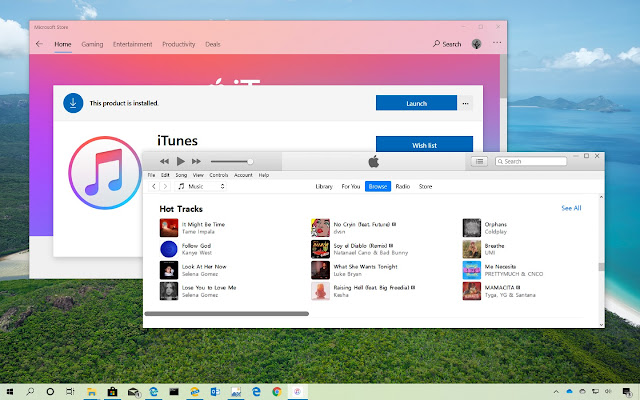iTunes For PC Windows 10 in Chrome with OffiDocs
Ad
DESCRIPTION
With iTunes for Windows 10, you can manage your entire media collection in one place.
Subscribe to Apple Music to access millions of songs.
Buy music and movies from the iTunes Store.
And sync content from your computer to your iPhone, iPad, or iPod touch.
Key Features: - Listen to music - Listen to Apple Podcasts - Watch movies and TV shows - Listen to audiobooks - and more How to use? 1. Click “Add to Chrome” to add the extension to your browser.
2. After the extension finishes installing, click the "puzzle button" in the top right corner and the Pin the extension to your toolbar.
3. Now, click on the extension icon, then it will be open in New Tap where you can learn how to use the iTunes on your PC.
4. And enjoy! Thanks :)
Additional Information:
- Offered by www.techforblog.com/itunes-for-pc-download-and-install
- Average rating : 0 stars (hated it)
- Developer This email address is being protected from spambots. You need JavaScript enabled to view it.
iTunes For PC Windows 10 web extension integrated with the OffiDocs Chromium online