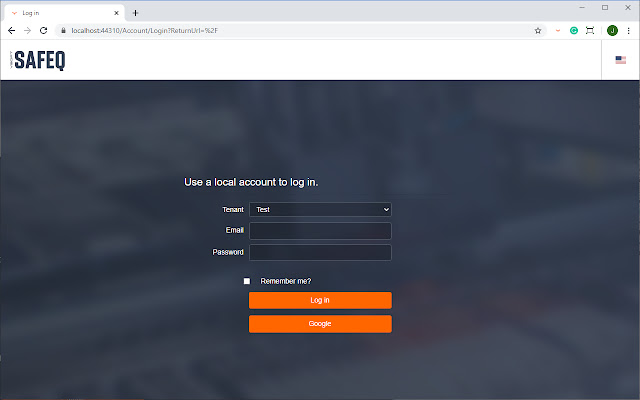YSoft SAFEQ Chrome Print in Chrome with OffiDocs
Ad
DESCRIPTION
The YSoft SAFEQ Chrome Print extension allows the release of a print job from a Google Chrome browser.
The job is sent from the Google Chrome browser to the YSoft SAFEQ Chrome Print backend server, which is an independent component installed on a dedicated server.
The backend server processes the job and sends it to YSoft SAFEQ.
The backend server is available in Extension store on https://portal.
ysoft.
com as "GOOGLE CHROME PRINT" (extension code SWC-133) The print administrator registers a printer in YSoft SAFEQ Chrome Print backend server and assigns it to a user or role.
A user will add the extension to the Google Chrome browser and configure the connection to the YSoft SAFEQ Chrome Print backend server.
When the user is registered in the system, an assigned printer will be displayed in the list of available printers in the print dialog.
The user can send a print job to this printer using all available print features and the print job will arrive to the YSoft SAFEQ.
Additional Information:
- Offered by Y Soft Corporation, a.s.
- Average rating : 5 stars (loved it)
- Developer This email address is being protected from spambots. You need JavaScript enabled to view it.
YSoft SAFEQ Chrome Print web extension integrated with the OffiDocs Chromium online