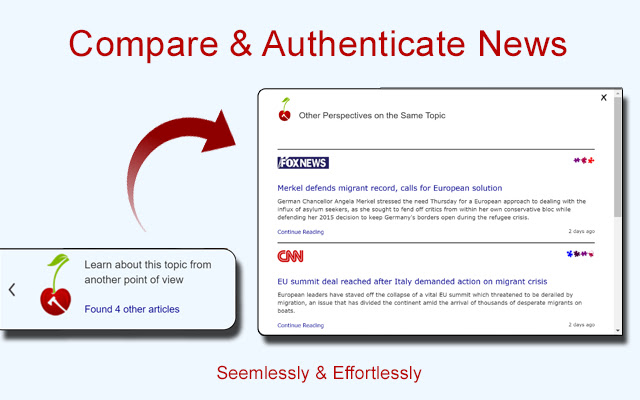Cherry Compare Authenticate News in Chrome with OffiDocs
Ad
DESCRIPTION
Click on the Cherry button when you read articles from leading news publications, and Cherry will present you the same news story, as covered by other news sources.
These sources represent a variety of political views.
This is the best way to get a more balanced understanding of events as they unfold, as well as validating their authenticity.
In addition, Cherry helps you understand the other side and open your mind to different viewpoints, no matter who you are or what your political affiliation is.
Our vision is a less-divided society, where people are free to gain perspectives, seamlessly and effortlessly.
You can expect cherry to trigger some of the time when you read articles of leading news publications in the US.
Cherry will display a list of similar articles from various publications about the same topic.
*Cherry will not always trigger* – it will trigger only if similar articles about the same topic have been identified.
Otherwise, it will remain dormant.
We hope that Cherry can help to bring a spirit of compromise and civility back to the political process.
For more details, please visit our website.
Additional Information:
- Offered by Veritas
- Average rating : 5 stars (loved it)
- Developer This email address is being protected from spambots. You need JavaScript enabled to view it.
Cherry Compare Authenticate News web extension integrated with the OffiDocs Chromium online