Paywall Halt! in Chrome with OffiDocs
Ad
DESCRIPTION
Have you ever been intrigued by a news story, but it was locked behind a paywall? Is there anything more frustrating than finding the exact math question you’re stuck on on Google, only to find Chegg charges a subscription fee? Well, our easy to use Chrome extension, Paywall Halt, solves all those problems and more! Our extension alerts you with a message for every website behind a paywall so you’ll spend less time clicking and more time finding the answers you need.
Depending on the type of paywall, the message will indicate how many free articles or solutions you have access to or that a subscription is needed.
But that’s not all! For a customized experience, the user clicks on the extension icon and opens the “options” page.
Then, the user can customize the blacklist and whitelist of websites.
Have a New York Times subscription? Whitelist it! Have an intense hatred for CNN because of the bombardment of ads? Blacklist it!
Additional Information:
- Offered by Justin Ji
- Average rating : 0 stars (hated it)
- Developer This email address is being protected from spambots. You need JavaScript enabled to view it.
Paywall Halt! web extension integrated with the OffiDocs Chromium online

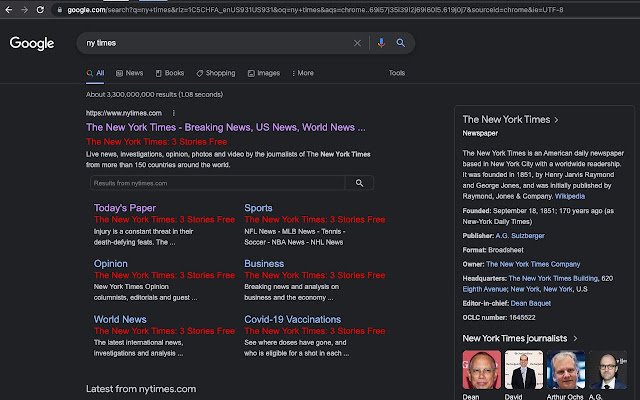









![Ice Snow Wallpaper New Tab Theme [Install] in Chrome with OffiDocs](/imageswebp/60_60_icesnowwallpapernewtabtheme[install].jpg.webp)




