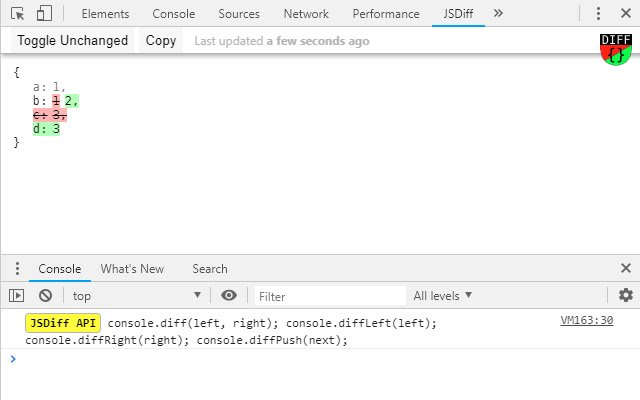console.diff(...) in Chrome with OffiDocs
Ad
DESCRIPTION
Developers extension that extends console API with "compare those objects" abilities and JSDiff panel in your dev-tools to see the results.
Before the start: open the dev-tools and select JSDiff panel.
API: console.
diff(left, right); // compare left and right console.
diff(next); // shorthand of diffPush console.
diffLeft(left); // update object on the left side only console.
diffRight(right); // update object on the right side only console.
diffPush(next); // shifts sides, right becomes left, next becomes right Features * compare objects from multiple tabs and/or between page reloads * function code included in comparison result in form of a string, may help to see if it was altered * document, dom-elements and other non-serializable objects are filtered-out from the results * self recurring references displayed only once, the rest of occurrences are filtered-out Source code: https://github.
com/zendive/jsdiff/
Additional Information:
- Offered by Alexander Block
- Average rating : 5 stars (loved it)
- Developer This email address is being protected from spambots. You need JavaScript enabled to view it.
console.diff(...) web extension integrated with the OffiDocs Chromium online