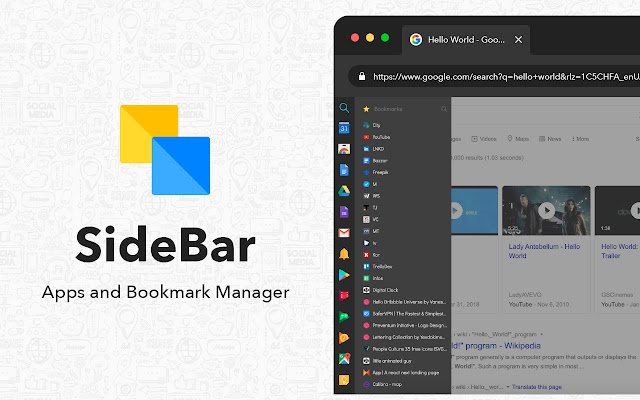Sidebar Apps and Bookmark Manager in Chrome with OffiDocs
Ad
DESCRIPTION
Convenient Sidebar that appears by left hand with just one target move.
It’s useful feature helps organize all apps and bookmarks and keep them in a sidebar for quick and easy access.
Fully customisable settings allow users to add or delete bookmarks, arrange apps and quickly navigate across them with a smart search bar.
Create thematic folders for bookmarks to easily find needed topics or articles.
Frequency add different apps to the side bar and organize them by the alphabet or most using items.
There is a scroll option if you have many pinned apps.
Remove apps from the sidebar if needed and add another just with one click.
It’s a toggleable sidebar with lots of settings that you can apply via settings menu.
All bookmarks are in the sidebar that you can easily access with one move on the left side of the screen.
Add a new bookmark or delete useless, edit or arrange the list of bookmarks as you need.
Creating bookmark folders is also available.
Additional Information:
- Offered by sidebar.li
- Average rating : 4.26 stars (liked it)
- Developer This email address is being protected from spambots. You need JavaScript enabled to view it.
Sidebar Apps and Bookmark Manager web extension integrated with the OffiDocs Chromium online