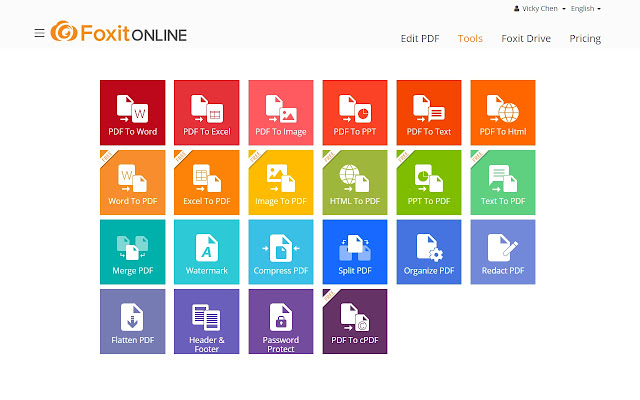PDF to Word – Foxit Online in Chrome with OffiDocs
Ad
DESCRIPTION
How to convert PDFs into Words? 1. Click or drag and drop a PDF file from your device or choose one from drive.
2. We begin to deal with it automatically.
Just wait seconds.
3. Then we download word to your device or save into your drive and open it for your check automatically.
The best quality for PDF to Word.
It is hard to convert PDF to Word.
To provide you the best quality, we have powered by Solid Document - the best solution provider on the market.
And the final word layout is almost the same as PDF file.
Work well on all operating systems Foxit PDF to Word online converter works well on all operating systems: Mac, Windows and Linux.
Besides, please it works on popular browser: IE, Firefox, Chrome and Safari.
Additional Information:
- Offered by online.foxitsoftware.com
- Average rating : 1 stars (hated it)
- Developer This email address is being protected from spambots. You need JavaScript enabled to view it.
PDF to Word – Foxit Online web extension integrated with the OffiDocs Chromium online