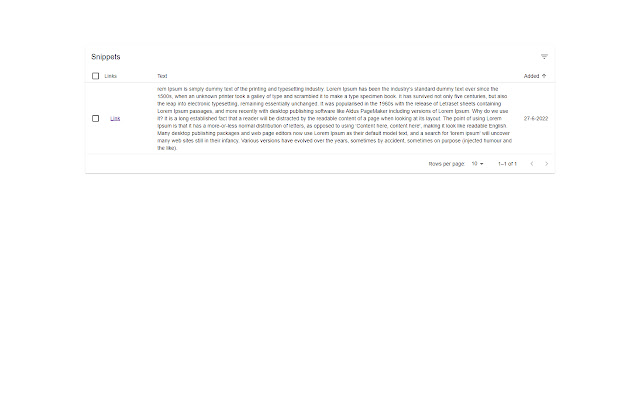Snipstash in Chrome with OffiDocs
Ad
DESCRIPTION
Snipstash is a small extension which stores localy all your snippets and / or quotes.
To do a snip you have can "Right click" on a selected text on any website and then "Save Snippet".
You snippet with the website link will be saved in the local storage of the browser.
To view your snipped texts you can click on the extension (Top Right corner in the browser) and "Go to snippet list".
Currently the app does not provide a way to "sync" the data between multiple browsers or devices however that is currently on a todo as a feature.
DISCLAIMER: Also note, that by deleting the browser history / cache will cause you to loose saved snippets a way to mitigate this is in the works.
Additional Information:
- Offered by almin.islamovic
- Average rating : 0 stars (hated it)
- Developer This email address is being protected from spambots. You need JavaScript enabled to view it.
Snipstash web extension integrated with the OffiDocs Chromium online