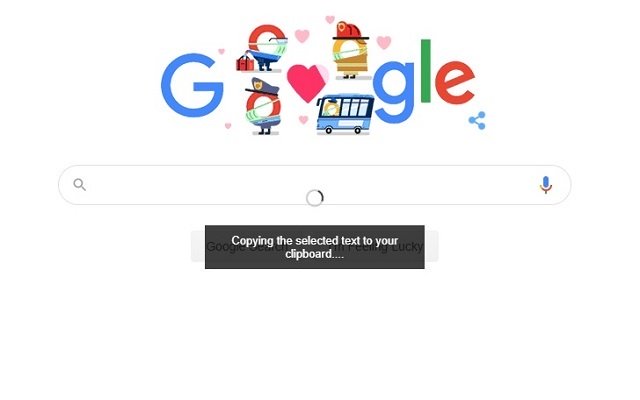Text.ai Intelligent Text Extractor in Chrome with OffiDocs
Ad
DESCRIPTION
- Helps to extract text from images and videos.
Suppose you are watching a presentation in youtube or slideshare and want to grab some important point and save it in Evernote, notepad etc.
, the tool is immensely helpful.
How to use it? - click the icon to activate it, draw a rectangle around the text you want to copy.
The text will be copied to the clipboard.
How to use it a better way? - Keep shortcut like "Ctrl + shift + C" in the extension for "Grab text to clipboard" in "global" category.
It becomes as simple as "ctrl + shift + C" to copy and "ctrl + v" to paste it - very close to "ctrl + c" and "ctrl +v" we do normally.
Features - Extracts selective content from images, PDFs, Videos and converts it to editable text - Extracts content from streaming videos - Supports text conversion from any recognizable content from screen PDFs to text, word, notepad etc - Best in class detection accuracy - 100+ Languages supported - Automatic Language detection - Low latency detection
Additional Information:
- Offered by aiswaryaeswar
- Average rating : 3.1 stars (it was okay)
- Developer This email address is being protected from spambots. You need JavaScript enabled to view it.
Text.ai Intelligent Text Extractor web extension integrated with the OffiDocs Chromium online