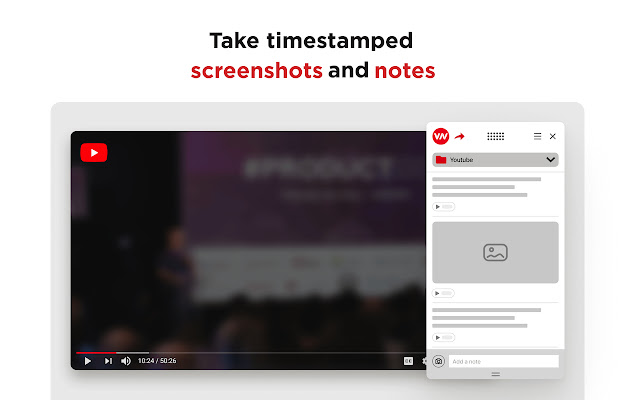Video Screenshots and Notes Video Notebook in Chrome with OffiDocs
Ad
DESCRIPTION
How it works ▸ Take screenshots and notes that become a bookmark inside the video or meeting recording.
▸ Automatically save presenter’s slides during meetings and videos.
▸ Click on a note’s timestamp to go back to a point in the video or the meeting recording when you took it.
▸ Organize your videos into notebooks.
▸ Search across your notes and transcripts (we automatically retrieve transcripts from YouTube, Google Meet, Udemy, Coursera, and Panopto).
▸ Review your notes in our web app or export them to PDF or markdown.
▸ Share videos along with your screenshots and notes with your friends.
Note-taking on all video platforms finally in place!