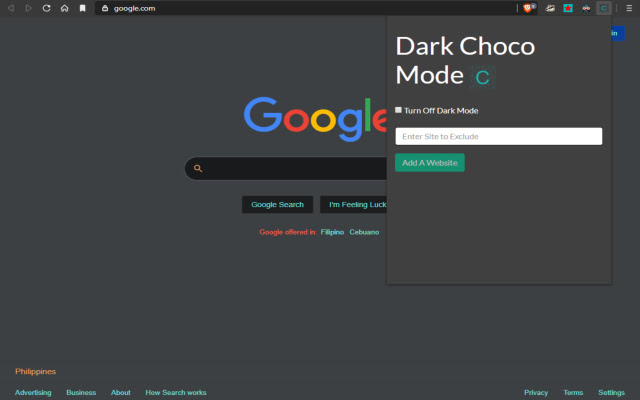Dark Choco Mode in Chrome with OffiDocs
Ad
DESCRIPTION
Dark Choco Mode will make websites look dark awesome (and sweet)! Note: You will need to install Dark Reader alongside Dark Choco Mode.
Features: - Fonts are colored.
- Colors look gorgeous.
- Looks great on most websites.
- You can turn off by just clicking the icon and check, "Turn off dark mode," and hit refresh.
- You can exclude individual websites by entering the link or domain name of the websites (always refresh the page when adding a website).
You might also need to exclude the website on Dark Reader since this extension uses Dark Reader.
- You can also edit the items by clicking on it and save changes.
- This works with Dark Reader.
- It's FREE! No strings attached; no gimmicks or ads.
Note: You will need to install another great extension called, "Dark Reader" for this to work better (developers of Dark Reader is not connected to me in any way).
It works great on websites! However, this is a work in progress.
We are working hard to make it compatible with all websites.
Please support me by trying this out now.
It's FREE! If you love this product, please give us a good review and five stars.
Please share it with your friends and enjoy! You may also like to try my other extensions.
Just search for Smart Back Buttons (go back like a pro) and TwoDo (the minimalist task manager with timer).
Thank You!
Additional Information:
- Offered by free.the.love.you.are.awesome
- Average rating : 5 stars (loved it)
Dark Choco Mode web extension integrated with the OffiDocs Chromium online