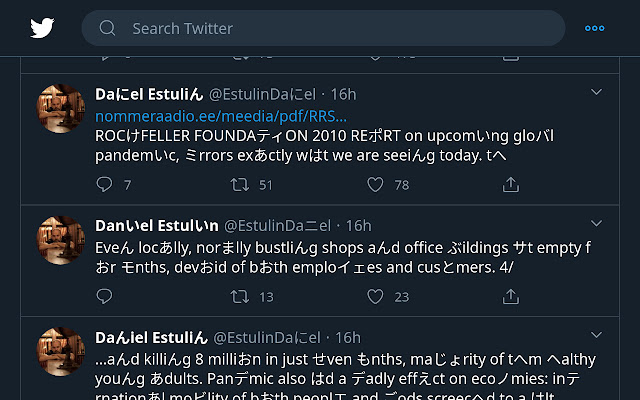kanaphone we in Chrome with OffiDocs
Ad
DESCRIPTION
Learn kana! Kanaphone updates web text word-spellings to include hiragana and/or katakana.
note: browser may need to be restarted after installation.
Move the slider below the katakana and hiragana buttons to increase or decrease the number of kana shown.
Click the text below the slider to permanently enable or disable kanaphone for the current webpage, for example, permanently disable kanaphone when checking email.
.
.
サイト: 有効 is 'sai-tou yuu-kou' or 'site enabled'.
Middle-mouse-click the extension icon to shortcut enable or disable the current page.
Kanaphone is available for firefox and chrome and needs the following permissions, 1. Kanaphone shares data across tabs to auto-update tabs when settings are changed, 2. Kanaphone reads and modifies web page text seen by the user and reads urls of user-disabled web pages.
3. Kanaphone stores some data in the browser: settings values and a list of user-disabled urls
Additional Information:
- Offered by bumblehead
- Average rating : 0 stars (hated it)
- Developer This email address is being protected from spambots. You need JavaScript enabled to view it.
kanaphone we web extension integrated with the OffiDocs Chromium online