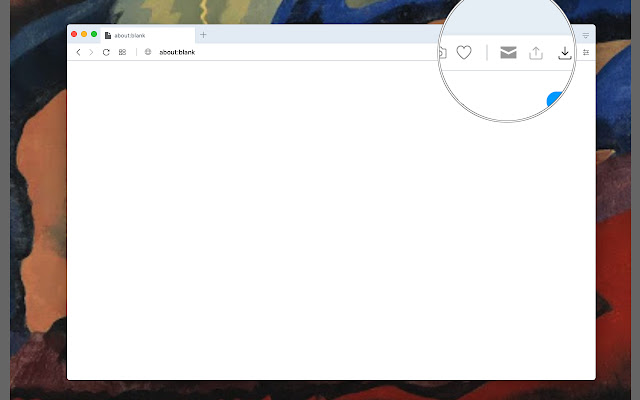GMX Mail Checker in Chrome with OffiDocs
Ad
DESCRIPTION
A non-intrusive gmx.
com email checker to show the total number of unread emails in the inbox folder.
This extension displays unread email counts for each folder in the tooltip area of the badge icon.
The unread emails count for the inbox folder is shown as the badge text.
Whenever the toolbar button is pressed, the extension opens gmx.
com in a new browser tab.
Note that for this extension to operate, there is no need to enter credentials (username and password) like other similar extensions.
It uses the last active session-id to fetch directory information from GMX.
This extension checks for new emails every 10 minutes or when the GMX.
com page is refreshed.
Notes: 1. If you get the "x" badge icon, it means the gmx.
com does not have an active session.
Simply click the toolbar button once to login into your GMX.
com 2. For user security, this extension does not accept credentials.
You need to have an active gmx.
com session for the extension to operate.
Additional Information:
- Offered by brian.girko
- Average rating : 0 stars (hated it)
- Developer This email address is being protected from spambots. You need JavaScript enabled to view it.
GMX Mail Checker web extension integrated with the OffiDocs Chromium online