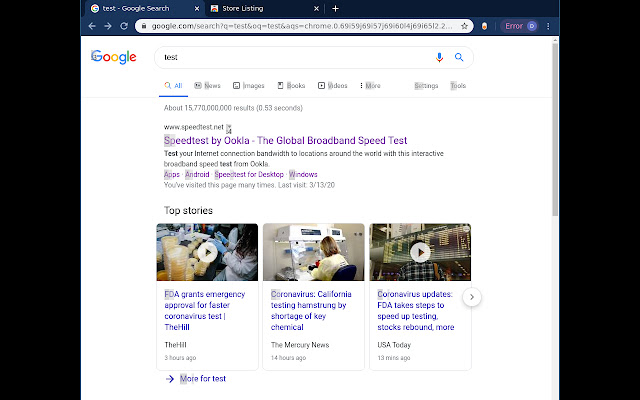TypeLinks in Chrome with OffiDocs
Ad
DESCRIPTION
Allows clicking links by typing a highlighted substring of their name.
Right now this plugin is incomplete and could be improved.
I'm mainly releasing it now for the purpose of getting opinions on the basic concept, then if people like it I'll fix the problems with it.
Email dylan.
gundlach.
website@gmail.
com for questions or feedback.
usage: f: set links to open in the same tab, then you can type the link F: set links to open in new tab, then you can type the link Ctrl+L: toggle searching for link elements, on by default Ctrl+b: toggle searching for button elements, off by default Ctrl+m: toggle searching for elements with role=button, off by default Ctrl+i: toggle searching for input elements, off by default
Additional Information:
- Offered by dylangundlach
- Average rating : 0 stars (hated it)
TypeLinks web extension integrated with the OffiDocs Chromium online