Open in Private Mode in Chrome with OffiDocs
Ad
DESCRIPTION
Open in Private Mode is an extension that enables you to open the current tab (active) in a private window.
Simply click on the toolbar button to open the private (or incognito) window.
You can also use the context-menu item (right-click) to open the private window.
Please note that, if you right-click on a link, the new private window will have the link URL instead of the tab.
Moreover, you can use the keyboard shortcut (Alt + Shift + S) to open the active tab in a private window.
If you want to open a custom URL in a private window when you click on the toolbar button, please open the options page and add a URL in the designated area.
To report bugs, please fill out the bug report form on the addon's homepage (https://mybrowseraddon.
com/open-in-private-mode.
html).
Additional Information:
- Offered by Yubi
- Average rating : 4.33 stars (liked it)
- Developer This email address is being protected from spambots. You need JavaScript enabled to view it.
Open in Private Mode web extension integrated with the OffiDocs Chromium online

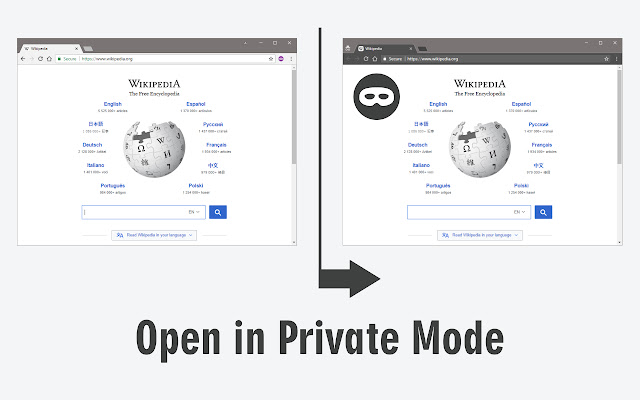










![Among Us on PC Laptop [New Tab Theme] in Chrome with OffiDocs](/imageswebp/60_60_amongusonpclaptop[newtabtheme].jpg.webp)



