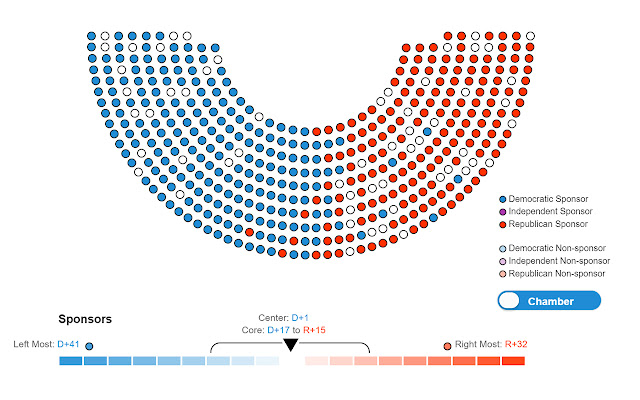Minerva in Chrome with OffiDocs
Ad
DESCRIPTION
Understanding which members cosponsor a bill and their equities can be a time intensive process.
This extension adds analysis to the cosponsor pages for each piece of legislation on congress.
gov.
Simply view any cosponsor page (such as https://www.
congress.
gov/bill/116th-congress/house-bill/1/cosponsors) or House roll call vote (such as http://clerk.
house.
gov/evs/2019/roll672.xml) and the analysis will automatically be added to the page.
Included are the following: - A view of the chamber sorted by the partisan voting index of each district/state.
- A geographic view of each district/state.
- A statistical analysis of the average partisanship of the sponsors of the bill, the standard deviation of sponsors, and the most extreme sponsors.
- The ability to view the cosponsors and non-sponsors of each piece of legislation by caucus or committee and a statistical analysis of their membership.
- Tooltips for each member that shows the most recent election results, the partisan voting index of their district/state, and membership in caucuses & committees.
Run the best legislative analysis.
Run Minerva.
Additional Information:
- Offered by Tangential Solutions
- Average rating : 5 stars (loved it)
- Developer This email address is being protected from spambots. You need JavaScript enabled to view it.
Minerva web extension integrated with the OffiDocs Chromium online